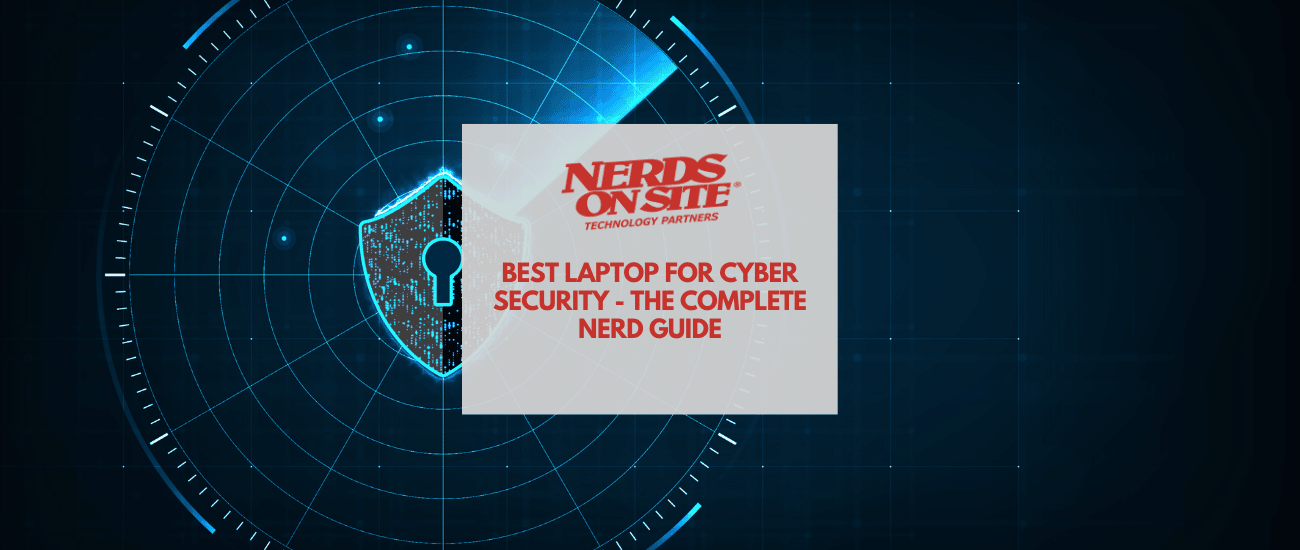As a business person, you know the importance of protecting your information. You must ensure your laptop is as secure as possible from cyber threats. So, what is the best laptop for cyber security?
This post will show you what we think is the best laptop for cyber security and what you should do to keep your business safe online.
Before we get into the hardware aspect of cyber security, we’re going to break down some of the software & cultural things you should be doing in your organization. A laptop alone is not secure unless paired with the below practices.
Nerds On Site can help to secure your organization from cyber threats.
Computers are insecure
Computers were not designed with cyber security in mind when they were created. Modern-day networking still works on the same principles as early networking, which was created with the assumption that everyone using it could be trusted.
Current networking practices work like this: when you want to connect to another computer, you request the connection, and the other computer decides whether or not to accept it. This is known as a “request-response” protocol.
The problem with this system is that it presumes both parties are well-intentioned. In reality, many people want to take advantage of others by stealing their information or causing damage to their systems.
Software, edge & endpoint protection matters more for cyber security
When protecting your business from cyber threats, there is no such thing as being too careful. Software, edge, and endpoint protection are all essential components of a comprehensive security strategy.
Software protection helps to keep your applications and data safe from malicious attacks. Edge protection adds an extra layer of security to your network by guarding against external threats. And endpoint protection ensures that your devices are safe from malware and other security risks.
Investing in all three types of protection will help keep your business safe from the ever-evolving threat landscape. By taking a proactive approach to security, you can safeguard your company against the potential damage that cyber-attacks can cause.
Software Protection
Application security is critical to the overall security of your business. Several software protection solutions are available, each designed to protect your applications and data from malicious attacks.
For example, application allowlisting can help to prevent unauthorized applications from running on your devices. This type of solution only allows trusted applications to run, which can help to reduce the risk of malware infection.
Application firewalls also play an important role in software protection. These solutions work by monitoring and filtering traffic to and from your applications. This helps to block dangerous traffic, such as malware or malicious requests that could compromise your data.
Edge Protection (Zero Trust)
A Zero Trust network is a security model that requires strict user verification before allowing access to data or systems. Zero Trust networks are built on “never trust, always verify.”
Zero Trust blocklists the entire internet and allowlists specific IP addresses and domains known to be safe. This ensures that only verified traffic can reach your systems and data. Zero Trust networks are highly secure and easy to manage when partnered with the right organization.
Nerds On Site is excited to offer Zero Trust network security to our clients. Zero Trust is the most secure way to protect your data and systems. Contact us today to learn more about how we can help you implement a Zero Trust network.
Endpoint Protection
Endpoint protection is a critical component of any security strategy. This solution helps protect your devices from malware and other security risks.
Endpoint protection solutions typically include antivirus software, which can help to detect and remove malicious files from your devices. These solutions may also have firewall protection, web filtering, and application control.
Investing in endpoint protection can help to safeguard your business against the growing threat of malware and other device-based attacks.
A comprehensive security strategy should include all three types of protection: software, edge, and endpoint. Taking a proactive approach to security can help keep your business safe from the ever-evolving threat landscape.
Policies, Procedures & Security Awareness Training for cyber security
Policies, procedures, and security awareness training are important cultural components of any organization’s cyber security strategy. They help to protect your systems and data from attack and ensure that your staff is aware of the risks and how to deal with them.
Policies
Policies state the rules and guidelines for how your organization deals with cyber security. They should cover all aspects of your business, from how data is stored and accessed to what measures should be taken in the event of a breach.
Policies should be tailored to your specific business and reflect your risks. They should also be regularly reviewed and updated as your business changes and new threats emerge.
Some key things to consider when drafting your policies include:
- The need for strong passwords and multi-factor authentication
- How data is stored and accessed
- The use of personal devices for work purposes
- The handling of sensitive data
- The reporting of suspicious activity
- The response to a breach
Procedures
Procedures are the step-by-step instructions for carrying out policies. They should be clear and concise so that everyone in your organization knows what they need to do to stay safe.
Some standard procedures for cyber security include:
- Keeping your computer and software up to date with the latest security patches
- Using strong passwords and two-factor authentication
- Backing up your data regularly (and test backups)
- Restricting access to sensitive information
- Monitoring your network for unusual activity
Security Awareness Training
Security awareness training helps to ensure that your staff is up-to-date on the latest cyber security threats and how to deal with them. It should be an ongoing process, so everyone is always aware of the risks and knows what to do if they suspect a problem.
There are many ways to deliver security awareness training, but it is important to ensure that it is tailored to your organization and its specific needs. It should be interactive and engaging so that staff is more likely to remember what they have learned.
Some organizations choose to use simulated phishing attacks as part of their training. This involves sending fake emails to staff that looks like they come from a genuine company or website. If someone clicks on a link in the email, they are taken to a page that looks real but is controlled by the organization.
Simulated phishing attacks can effectively show staff how easy it is to fall for a phishing attack and how important it is to be vigilant when opening emails.
By having policies, procedures, and security awareness training in place, you can help to protect your business from the damaging effects of a cyber attack.
Cyber Insurance
With so many cyberattacks happening, it’s no wonder that businesses are starting to invest in cyber insurance. Cyber insurance is a type of insurance that helps protect businesses from the financial damages that can result from a cyber attack. This can include things like data breaches, hacking, and malware.
While cyber insurance can’t prevent a cyber attack from happening, it can help lessen the financial burden that comes with it. And that’s why more and more businesses are investing in this type of insurance.
If you’re considering investing in cyber insurance, you should keep a few things in mind. First, you need to make sure that you’re covered. Not all policies are created equal, and some may not cover certain types of damages.
Second, you need to think about the limits of your coverage. Most policies limit the amount of money they will pay out in case of a claim. So you need to make sure that your policy limit is high enough to cover the damages you could potentially incur.
Finally, you need to shop around and compare policies. Many companies offer this type of insurance and have different rates and coverage options. So it’s important to find the right policy for you and your business.
We work closely with the Mahoney Group; if you need a quote on a cyber insurance policy, you should check them out.
Cyber Security Professionals
Before I get into the hardware portion of this article, I want to take a minute and talk about the importance of cyber security professionals. While insurance can help protect you from the financial damages that can result from a cyberattack, it will not do anything to prevent the attack from happening in the first place. That’s where cyber security professionals come in.
Nerds On Site offers a complete suite of cyber security services, including:
- Secure Access Service Edge (SASE) Zero Trust
- Security Information and Event Management (SIEM) & threat intelligence
- Cyber Incident Response (CIR) and Post Breach Remediation (PBR)
- Vulnerability assessment
- Firewall management
- Network forensics
- Security Awareness Training (SAT)
Nerds On Site’s team of certified cyber security professionals can help you identify vulnerabilities in your system, implement security controls to mitigate risks, and create a comprehensive security plan for your business. Contact us today to learn more about our services.
Best Laptop for Cyber Security
When it comes to laptops for cyber security, there is only one option that we are going to recommend. With so many threats out there, it’s important to choose a laptop that can help keep you safe. Here is what we think is the best for cyber security.
I want to preface this by saying I’m (Matt The Nerd) not an Apple fan. I own a Pixel 5, a windows 11 desktop, a windows 10 laptop & a Fitbit (Google fan, maybe?). On the other hand, my wife has an iPhone, Macbook Air (M1), iPad & Apple watch, so this recommendation comes from being impressed by the tech, not because I’m a typical consumer of the Apple brand.
You might ask why I don’t own this laptop if it’s the best for cyber security; I don’t need to.
My home network is behind Nerds On Site Zero Trust, along with Webroot Endpoint protection and Lastpass Password Manager. I also teach organizations Security Awareness Training, so I’m pretty good at spotting potential threats.
MacBook Air with M1 Chip
If you’re looking for a powerful and secure laptop, the MacBook Air with M1 Chip is a great option. This laptop features a built-in security chip that helps to protect your data and keep your information safe. It also has a powerful processor that can handle even the most demanding tasks.
Operating System
The MacBook Air with the M1 chip runs the macOS operating system. The macOS operating system is a Unix-based operating system that Apple Inc originally developed. It is known for its stability, intuitive design, and ease of use. The latest version of macOS is Monterey, which was released in October 2021.
If you’re coming from a Windows system and you’re worried about if you’ll be able to continue using your Windows programs, worry not. The MacBook Air with an M1 chip will run parallels so that you can have the best of both worlds. You can run macOS and Windows programs side by side without any issues.
Battery Life
One of the most impressive things about the new MacBook Air with M1 Chip is its battery life. In our tests, it lasted up to 12 hours on a single charge. That’s incredible for a laptop, which means you can easily use it all day long without worrying about recharging.
The MacBook Air with M1 Chip is also impressively efficient, meaning it doesn’t use up as much power as other laptops. This helps to prolong the battery life even further.
So if you’re looking for a laptop that will last you all day long, the MacBook Air with M1 Chip is the one to get.
Display
The MacBook Air with M1 Chip has a 13.3-inch Retina display. This display is crisp, clear, and perfect for working on documents or browsing the web.
The display also has excellent color accuracy, making it a good choice for photographers or graphic designers.
Performance
As mentioned earlier, the MacBook Air with M1 Chip has a powerful processor. This laptop can easily handle everyday tasks like browsing the web and working on documents. It can also handle more demanding tasks like video editing and gaming.
Security
Security has always been a top priority for Apple, and the new MacBook Air with an M1 chip is no exception. With its cutting-edge security features, the MacBook Air with M1 chip is one of the most secure laptops on the market.
Secure Enclave
Apple’s Secure Enclave, built into the Apple M1 chip, offers the same robust security features as iPhone to Mac. The Apple M1 chip encrypts your data automatically and powers file-level encryption, so you stay safe. And just like iOS has kept iPhone secure for years, the Apple M1 chip protects macOS.
Encryption as standard (cmon Microsoft, why do I have to pay for this?)
Even if your Mac falls into the wrong hands, FileVault 2 ensures that your data is safe and secure. XTS-AES 128 encryption protects the contents of your Mac’s whole drive. By using dedicated hardware to encrypt login passwords and enable file-level encryption.
Runtime protections
The technically sophisticated runtime protections in macOS operate at the system’s core to keep your Mac secure from malware. This starts with antivirus software that is built-in to eliminate and block malware. XD (execute disable), ASLR (address space layout randomization), and SIP (system integrity protection) make it more difficult for malware to cause damage and ensure any software cannot run without permissions.
With its powerful security features, the MacBook Air with M1 chip is the perfect choice for anyone who wants to keep their data safe and secure.
Conclusion
The MacBook Air with an M1 chip is the best laptop for cyber security. It has a powerful processor, long battery life, and a great display. Plus, its security features are top-notch. If you’re looking for a laptop that will keep your data safe and secure, the MacBook Air with an M1 chip is the one to get.
Don’t forget to pair your new purchase with the correct cultural, networking & software backbone to keep you safe. Nerds On Site can help with cyber security if you’re unsure where to start.