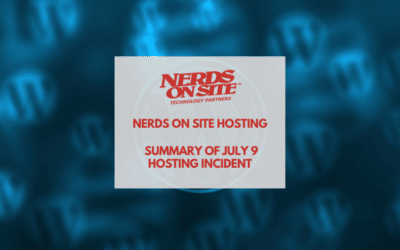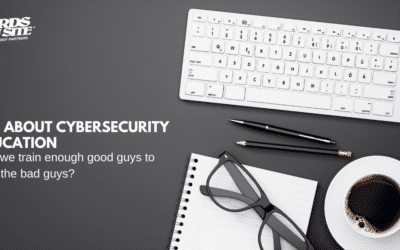For those of you new to Joomla, one issue you may encounter when trying to enter in pure HTML code in articles or Custom HTML Modules, is that < p > tags may cause issues, especially with script functions.
To resolve this simply go into your Plugin Manager, then click on the (Editor – TinyMCE) plugin. Once in the plugin, then change the New Lines from P Elements to BR Elements. This will stop the editor from automatically adding < p > tags at the beginning and ending of all your work.
Furthermore you can also go to the Site Menu, and click Global Configuration. From there you change the Default WYSIWYG Editor to No Editor for those advanced users wishing to code only in HTML.
Why is your website page speed important in Search Engine Optimization (SEO)?
I'm going to open this blog post up with a term you may have heard of if you've focused on developing websites before,...