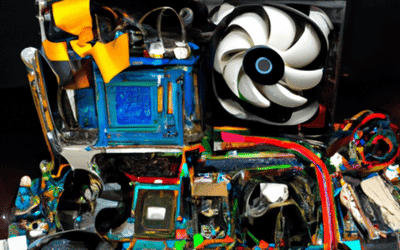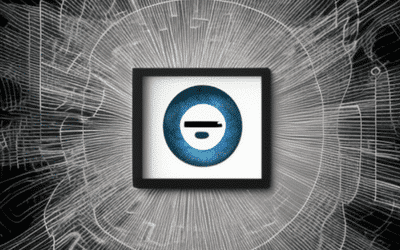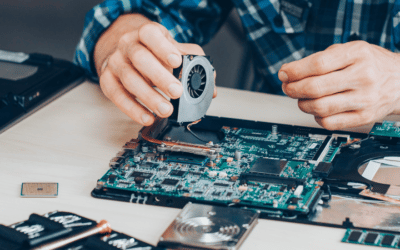Setting up the IT component of any business presents its challenges and requires a great deal of planning. The first (and maybe most important) consideration is whether to go with a locally-housed dedicated server or a cloud-based solution.
Article Contents
The Difference Between A Cloud Server And A Dedicated Server
Each system has its advantages and disadvantages and there are several factors to consider when choosing which is best for your business including cost comparison, convenience, and security.
Keep reading to discover the difference between cloud servers and dedicated servers, the advantages and disadvantages of each, and which your business should choose to best secure your data.

What Is A Cloud Server?
A cloud-based server is a third-party hosted server housed on the internet that can be accessed remotely by the consumer via the internet. There are two different cloud-based server scenarios:
Software as a Service (SaaS) scenario: a full-stack solution where consumers are presented with a single application and their only responsibility is using it.
Infrastructure as a Service (IaaS) scenario: where the third-party provider is responsible for the hardware and connectivity but the consumer is responsible for maintaining the operating system and any applications and solutions that run on it.
Advantages And Disadvantages Of Cloud-Based Servers
For many businesses considering a server solution, cost comparison is high on the list. One of the things that makes a cloud-based solution attractive to small and growing businesses is the cost benefit. The initial purchase price is low compared to the set-up costs for a dedicated server solution.
Plus, in the Software as a Service (SaaS) model, all software updates and technical support are included in the monthly subscription fee. However, cost benefit is just one of the advantages of a cloud-based solution.
Advantages Of Cloud-Based Servers:
- No need for in-house server hardware, reducing the technical footprint in your office.
- Storage, processing power, and memory can be added as needed, making it good for small companies who are aiming to grow quickly.
- Backing up and restoring files can be initiated from anywhere 24/7 (on a computer, tablet, or smartphone).
- Can be configured for automatic backups and software updates.
- The software runs inside trusted data centres overseen by experienced IT professionals.
Disadvantages Of Cloud-Based Servers:
- They are totally reliant on the Internet. If the connection goes down on either side, you won’t be able to access your data.
- Full data recovery from a third party could be very time-consuming.
What is a Dedicated Server?
A dedicated server, or local server, is a physical server housed in your office or a secure off-site location. With a local server system, you manage your critical data on servers on your own.
Advantages And Disadvantages Of Dedicated Servers
Before putting your data and systems on a dedicated server, there are a number of factors to be considered, including financial. The in-house model requires a significant initial investment to cover the cost of the server, network infrastructure, software licencing, and training.
In addition to these initial costs, there are the operating costs including power, cooling, maintenance, updates, and back-ups. While these initial costs are substantial, dedicated servers do have some significant advantages.
Advantages Of Dedicated Servers:
- Keeps critical data in-house.
- Gives you physical control over your backups.
- Doesn’t rely on external (Internet) connection to access your data.
- Immediate knowledge of security breaches and other issues.
- More customizable. Flexible in how data is stored and managed and tailored to your business and employees.
Disadvantages Of Dedicated Servers:
- Requires a significant initial capital investment.
- Requires physical office space.
- Needs a dedicated IT team.
- All hardware and software maintenance are the responsibility of the business.
- More susceptible to data loss due to catastrophe or natural disaster.

Cloud Server Vs. Dedicated/Local Server: Which Solution Keeps Your Data Safest?
Your data is the lifeblood of your business, so the security of that data is paramount. Which option provides the best security for the data in your business is a highly debated topic, and worth a closer look.
Dedicated/Local Server Security
With a client server-based system, the business assumes the responsibility for security. It is up to you, or your IT team, to ensure the servers are in a secure location (locked room accessible only by key or key card), to install up-to-date firewalls, anti-virus and anti-malware software, and to perform regular backups. It is also important to ensure these backups are encrypted, otherwise they are only as secure as the room in which they are kept.
Storing your records on-site gives you control over the data, but can leave you open to data loss if the server hard drive crashes or the data gets corrupted. Your team should put a disaster recovery plan in place to protect your data in the event of a catastrophe or natural disaster.
Cloud Server Security
A cloud-based server takes care of all of these issues that using a local server poses—your company’s data resides safely in a virtual location with regular backups.
Host data centers have bank-level security and high-level encryption methods, along with 24/7 monitoring and technical support that most small businesses can’t afford. Plus, the cloud offers greater protection in the event of a catastrophe since your data is safely backed up in multiple locations. In the event of a fire, flood, or other natural disaster, you can still access your data from any Internet-enabled device, even if your office is inaccessible.
However, nobody is completely immune to malicious attacks, so it’s good practice to continue to backup your data with a trusted IT provider, just in case.
Nerds On Site Recommends…
With all things considered, Nerds On Site most often recommends a cloud-based solution for your small and growing business. It provides greater cost benefits and more dependable security than a dedicated server-based solution, and all but eliminates the need for you to employ a dedicated IT staff. It lets you get back to what matters most to you.
As always, if you’d like help implementing a server solution for your business, we have a team of Nerds with the knowledge and experience to help you out. Contact us today!