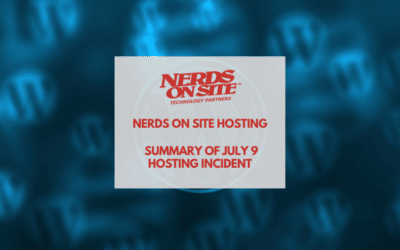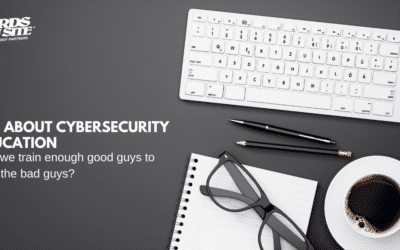First step, make sure your template doesn’t let you edit the footer via a module position.
Second step, BACK UP YOUR SITE. Just incase you make a mistake at least you can fix it.
Third Step, Go into your FTP backend of your site
- Double click the “httpdocs folder”
- Double click the “templates folder”
- Double click the name of your “template folder” ***the one you installed
- Download and save the index.php page, or if there is a footer.php file download it
- Hardcode your footer into this area with proper HTML
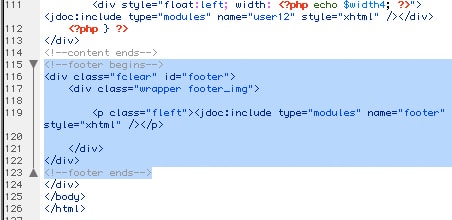
Hope this helps.