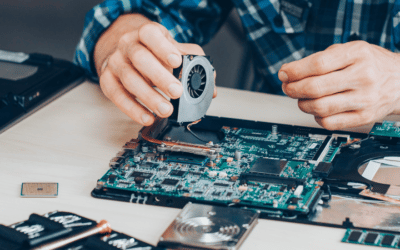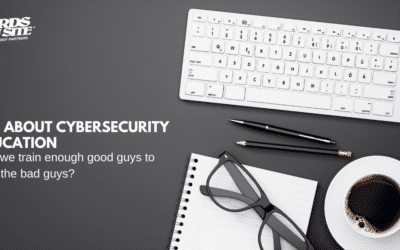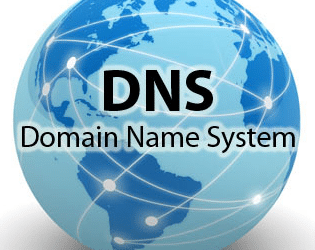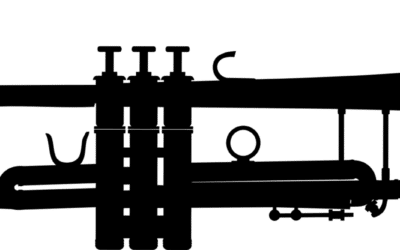Skype is a powerful tool as it connects us via chat, voice and video anywhere in the world. It is also what powers the video calls within Facebook. Almost a year ago, Skype already crossed the threshold of 25 million concurrent users. Any free method that allows such a population to be reached, is bound to be a target of scams. Here are a few tips that may help balance your availability with some privacy.
Skype is a powerful tool as it connects us via chat, voice and video anywhere in the world. It is also what powers the video calls within Facebook. Almost a year ago, Skype already crossed the threshold of 25 million concurrent users. Any free method that allows such a population to be reached, is bound to be a target of scams. Here are a few tips that may help balance your availability with some privacy.1.) Allow calls only from Contacts.
The screenshot below (Mac version of Skype, but similar setting on Windows & Linux) shows you where you can specify to accept calls only from existing contacts:
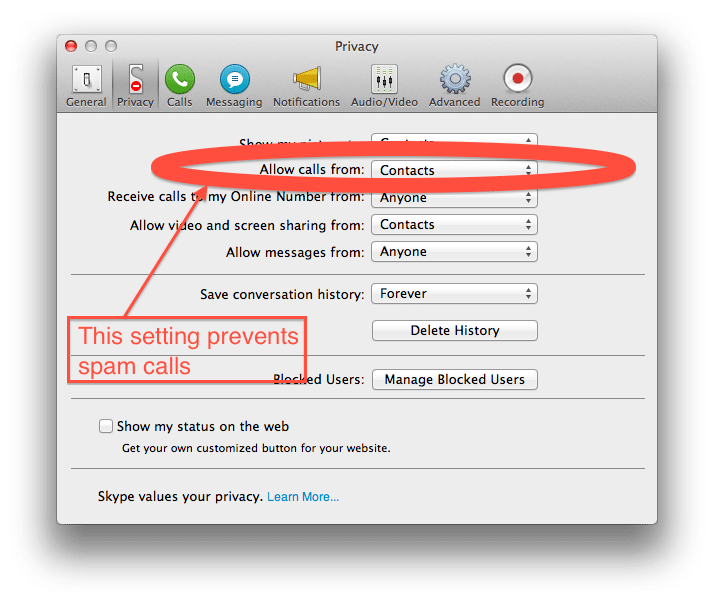
2.) Setup your Notifications to reduce noise.
Skype can be noisy if every time someone comes online you are interrupted. However, if a call comes in, you want to be notified. Here are my settings in two key areas:
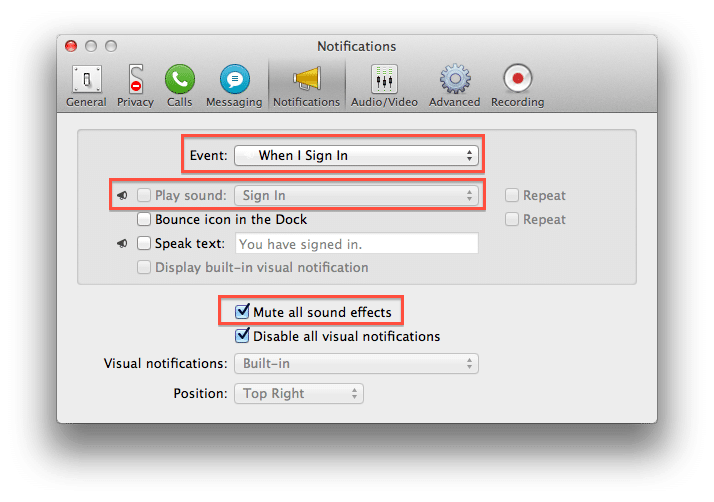
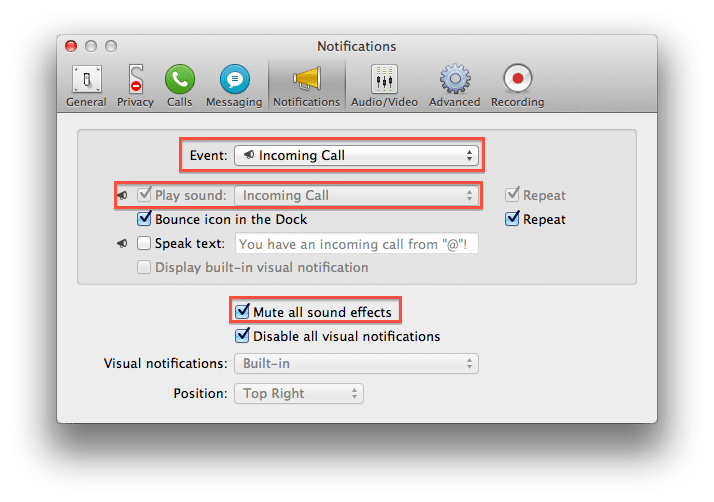
3.) If you have a SkypeIn number, set it as CallerID for SkypeOut.
Assuming you want your parties to know that it is YOU who is calling, this is powerful as it identifies you by a verified number (a simple process Skype has you go through):
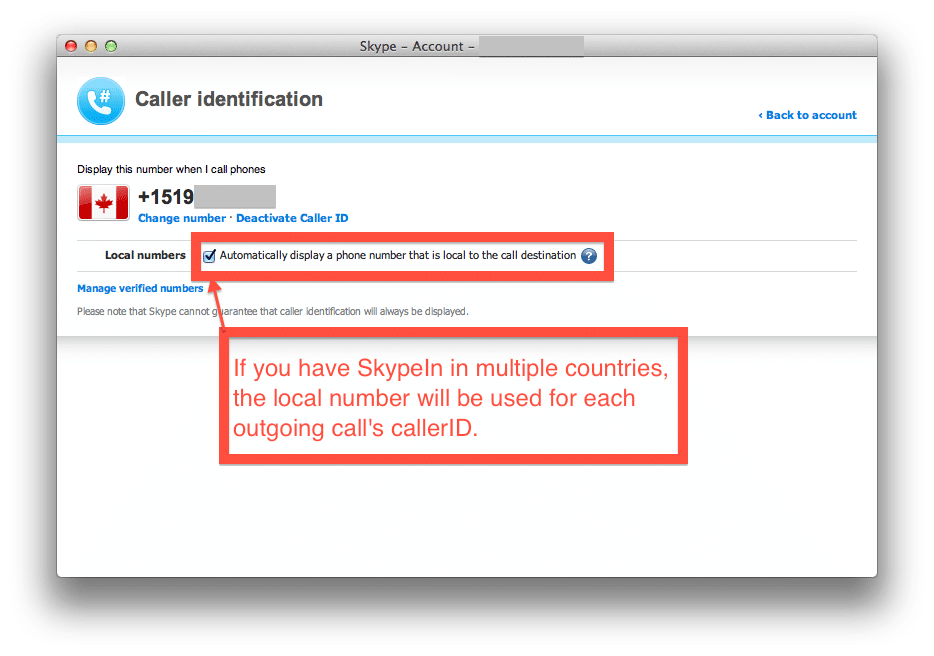
4.) Maximize your Skype Quality by avoiding SuperPeers.
One of the ways Skype was engineered to work through most proxies and firewalls was with the notion of Relays when outgoing connections could be initiated but not from every source to every destination.
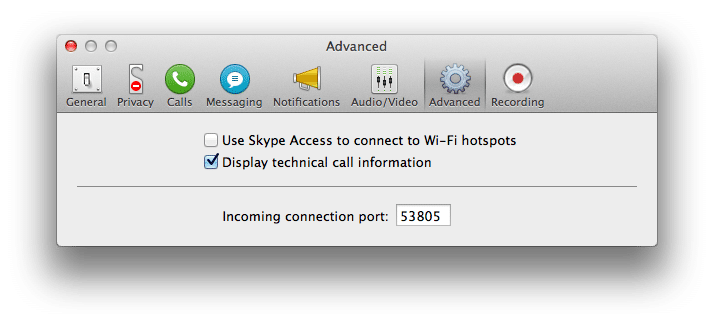
This is a bit of NerdSpeak here, but find out the Incoming Connection Port that your Skype uses, and have your favourite IT person (or Nerd On Site) provide you with an IP reservation and port-forwarding rule. This will achieve multiple benefits.
- Much faster “presence” updates – in other words, your contacts will see you online much more quickly, and you will see others online more quickly, otherwise it can take several minutes for Skype to accurately show online/offline status of your contacts.
- Your Skype or SkypeOut calls will avoid SuperPeers (relays) and therefore be of better quality and less delay
5.) Choose some Skype Call Recording software as an add-on.
Here are some options:
- ecamm Call Recorder for Skype – MacOS only, but preferred by Nerds everywhere
- There are many version of Windows Skype Recorders as an older article points out, but still very relevant
Do you have any privacy or productivity tips for Skype? Please share them in the comments.