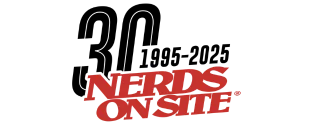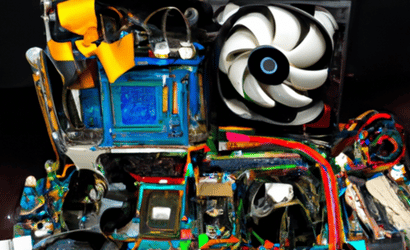The average life of a computer is around 3-8 years. However, this can vary depending on the type of computer and how it is used. For example, a desktop computer used for gaming or graphic design may only last 2-3 years, while a laptop primarily used for browsing the internet and checking email could last five years or more.
Article Contents
The important thing to remember is that there are steps you can take to prolong the life of your computer, such as cleaning, regularly backing up your data, and running virus scans. With proper care, your computer can last many years before needing to be replaced.
The average lifespan of a desktop computer is around five years.
A desktop computer may not have a fixed expiration date for the average user. But according to most industry experts, desktops generally last for about five years before getting a newer model.
This estimate can vary quite drastically depending on the individual, how often they use their machine, and whether they take proper care of it. Some people have had laptops that have lasted more than five years, while others only get around one year out of their desktop machines. Either way, you should always be prepared to upgrade your computer after three years if possible—your overall computing experience will thank you in the long run.
Laptops have a shorter lifespan, averaging between three to five years.
Laptops have become indispensable devices, especially for those needing portability and convenience in their computing needs.
Unfortunately, laptops typically have a shorter shelf life than their personal computer counterparts for three main reasons.
- Batteries do not last forever: Batteries will inevitably begin to degrade and lose their ability to hold a charge over time. This can also be potentially dangerous, as a battery that has deteriorated too much can become a fire hazard.
- Heat Buildup: Heat buildup in a laptop can cause all kinds of damage to the internal components, reducing the lifespan of your device. This is because laptops are typically smaller and more confined than desktop computers, leading to inefficient cooling.
- Portable damage: Portable devices tend to suffer more wear and tear than desktop computers. If you are constantly lugging your laptop around in a bag or briefcase, you are likely to cause damage to the device from drops, bumps, and other accidents.
Typically, the average lifespan of a laptop is only between three to five years before it begins to struggle with its performance. This is due to their design and inability to easily replace components, meaning parts can’t be upgraded over time or replaced if damaged. Also, laptops are typically always left on and running; the heat produced by extended operating periods can damage internal components faster than desktop computers shut down after use.
Suffice it to say, if you need a laptop that will last more than three years, an average-size desktop might be your best bet!
However, both types of computers can last much longer with proper care and maintenance.
Despite their seeming disposability, computers can last surprisingly long with appropriate upkeep.
- Regular Dusting: You can ensure it will last longer by keeping your computer free from dust and other debris. Dust can block air vents & dust is a very good insulator, leading to increased heat in the computer.
- Turning off your computer: Regularly turning off your computer instead of leaving it to sleep or hibernate can help keep the hardware from wearing out prematurely.
- Hard drive health: Checking the health of your hard drive is an important part of prolonging your computer’s life. Regularly running the disk defragmenter and checking for errors can help keep your hard drive running smoothly.
- Temperature Control & Humidity: Keeping your computer in a cool, dry environment can help it last longer. High temperatures and humidity can cause components to malfunction or corrode over time, so proper temperature control is essential. Never leave your laptop in a high-humidity environment, like in the bathroom while you shower.
Signs you might need a new computer
- You can no longer update your computer: Updates are an important part of keeping your computer secure, and if your PC is no longer able to update to the new version of your operating system, then you are no longer receiving security updates against the latest threats. Update immediately.
- Your PC or laptop is running slow: It’s normal for your PC to run a little slower as it gets older, but if you feel like its performance is deteriorating, then contact a professional to see if a tune-up will help or if you need to replace your computer.
- You are losing battery life: Batteries are replaceable but have a good shelf life. If your battery is starting to lose charge, it might be time for a new laptop. Note: Batteries losing charge are the first sign of battery degradation; if this gets too far, batteries can become a fire hazard, so this should be addressed immediately.
- You can no longer run new programs: New programs are linked to the operating system, if you’re unable to run the latest programs, you probably cannot update your operating system anymore, meaning you should get a new computer.
Should you upgrade or replace a personal computer?
The answer to this question depends on the age and condition of your existing computer. If it is still relatively new, upgrading individual components such as the RAM, storage drive, or processor can drastically improve its performance and extend its life.
Suppose your computer is over five years old. In that case, the motherboard likely won’t support the new hardware technology or requirements for new operating systems, like Windows 11, so it may be worth replacing the entire computer.
Your computer can last for many years with proper care and regular updates!
Have you ever wondered how long a computer can last? Well, with the proper care and upkeep, your computer can last for years and continue to serve your needs. Keep your computer up-to-date by running regular updates on software and hardware components for peak performance.
Additionally, make sure to regularly clean out dust from the interior of your device to prevent hardware from overheating or short-circuiting. By following these tips, you will enjoy the benefits of a working computer for many years!
Although the average lifespan of a desktop computer is around five years and laptops have a shorter lifespan, both types can last much longer with proper care. To extend your laptop’s life, regularly clean and dust it off & keep it in a cool and dry place to prevent overheating. You should also back up your data regularly to avoid losing important files in a hardware failure. Your computer can last for many years with proper care and regular updates!